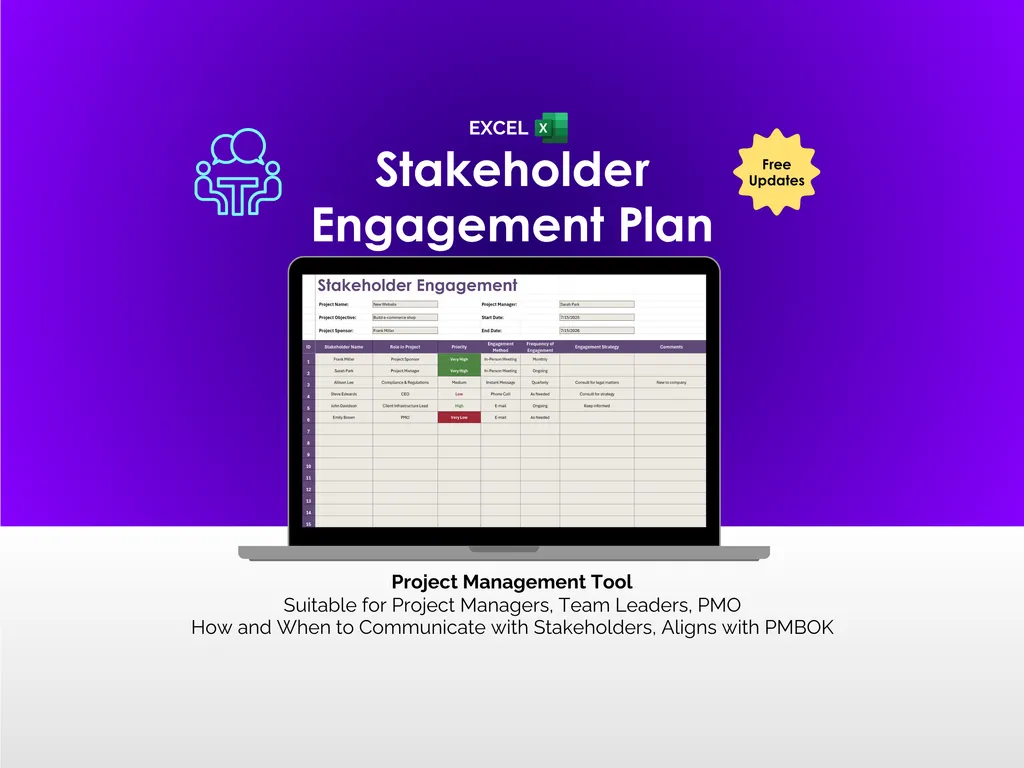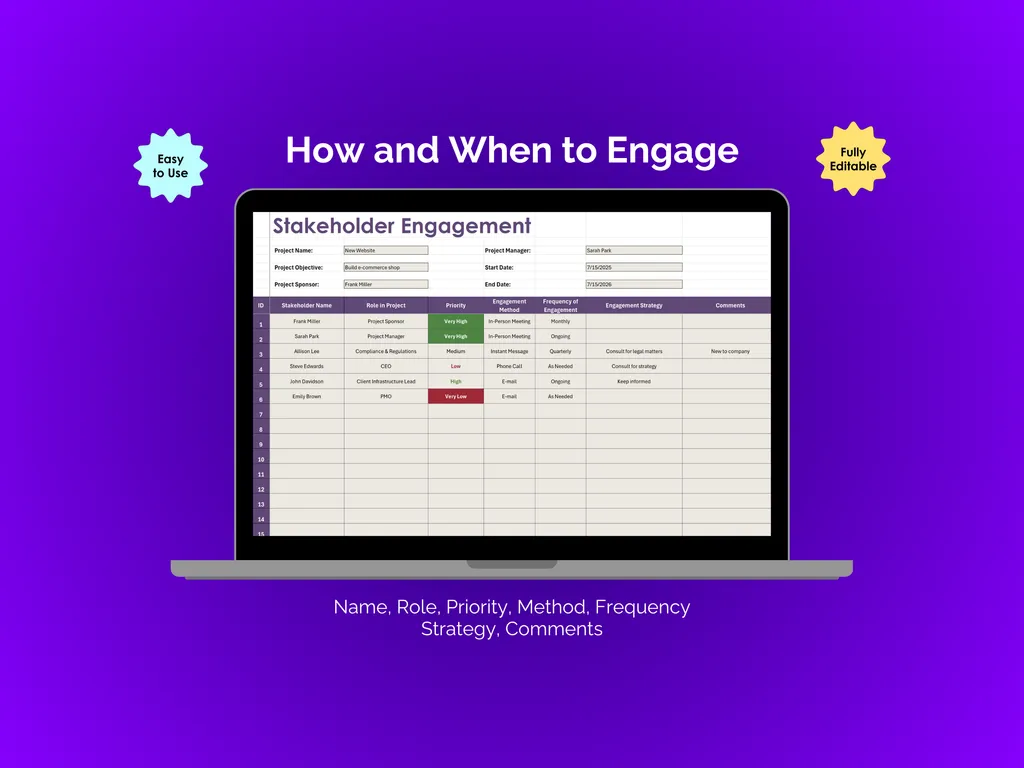The Stakeholder Engagement Excel tool is a purpose-built resource designed to help project managers plan and execute effective stakeholder communication strategies. It enables users to document and assess each stakeholder’s engagement priority—ranging from very low to very high—alongside preferred communication methods and frequency. This structured approach ensures that outreach efforts are both intentional and aligned with stakeholder expectations.
The tool also includes dedicated fields for capturing engagement strategies and ongoing commentary, allowing project teams to tailor their approach based on evolving stakeholder needs and feedback. This level of detail supports proactive relationship management and helps mitigate risks associated with miscommunication or disengagement.
In alignment with the PMBOK® Guide, this tool directly supports the Plan Stakeholder Engagement process (PMBOK 6th Edition, Process 13.2), which emphasizes the importance of developing tailored strategies to involve stakeholders based on their needs, interests, and potential impact on project outcomes. It also complements the Manage Stakeholder Engagement process by providing a practical mechanism for tracking interactions and adjusting plans as the project progresses.
By integrating this tool into their workflow, project managers can foster stronger stakeholder relationships, improve transparency, and enhance the likelihood of project success through deliberate and responsive engagement.
Video Walkthrough (for Stakeholder Engagement Plan - Excel)
Features (for Stakeholder Engagement Plan - Excel)
- Intuitive and straightforward design
- Employs software best practices
- Delivered as a blank Excel template - customize and populate with your data
- Free updates - send us a message to be notified of updates when they are available
- Completely customizable - add rows and columns, rename headings - unlock with provided password
Disclaimer (for Stakeholder Engagement Plan - Excel)
Unless otherwise specified, this digital product is designed to work in the current version of Microsoft Excel or Microsoft 365. It is not guaranteed to work in any other application.
This digital product is copyrighted. It is intended for personal use only. It is strictly prohibited to reproduce, resell or share this product, in part or in full, with or without modifications. No refunds, exchanges, or cancellations. Given this is a digital product, no physical product will be delivered.